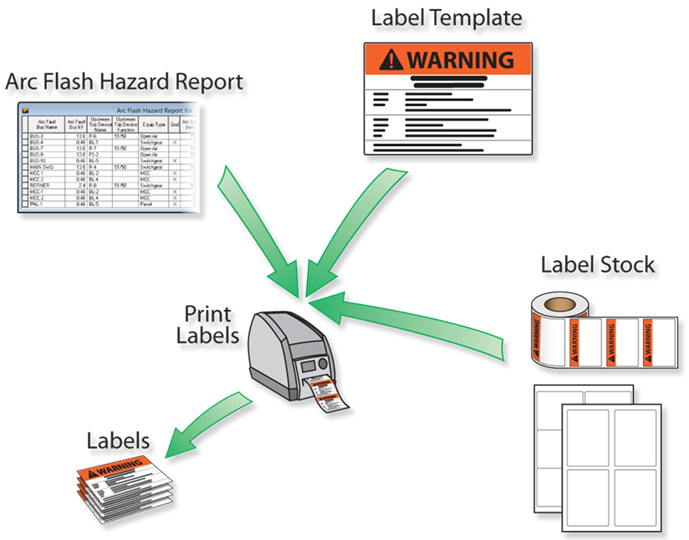
Figure 1: Label Printing Components
To start printing arc flash labels, you must first perform an arc flash hazard analysis in EasyPower’s Short Circuit focus. The arc flash hazards are analyzed and then reported on the Arc Flash Hazard Report. You can print arc flash labels from the interactive interface of the report. EasyPower pulls data directly from the arc flash analysis, ensuring that information printed on labels comes from industry standard calculations built into EasyPower.
Label printing components are illustrated below.
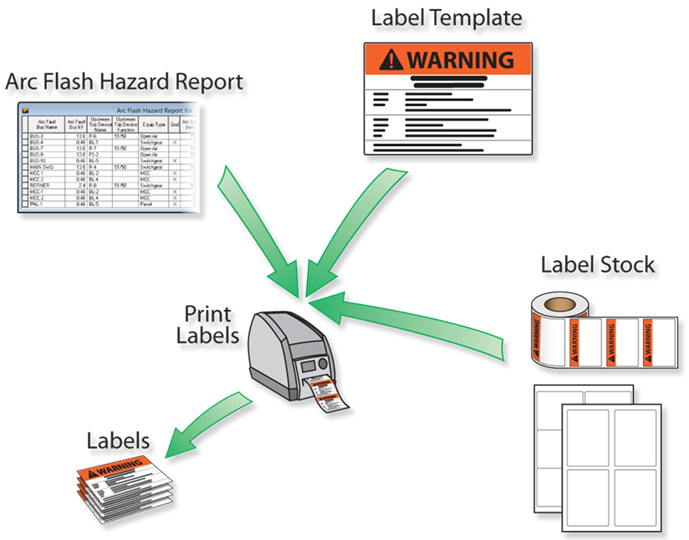
Figure 1: Label Printing Components
Arc Flash Hazard Report: Analysis results flow from this report into the printed labels.
Label Template: The template controls how labels are printed. Several templates are provided with EasyPower to address different scenarios.
Label Stock: Blank or partially preprinted labels come from label manufacturers such as Avery, Brady and DuraLabel. Some label stock comes die-cut in rolls for a thermal printer, while some comes in sheets intended for use in a label printer. Several pre-measured page layouts are available when printing labels that match common label stock.
EasyPower’s label designer also includes the ability to customize label templates to meet your specific needs. The label design tool gives you the ability to customize the printed labels including layout, fields, text, fonts, colors, and images. This gives you full control on how labels appear, and ensures your labeling requirements are met.

|